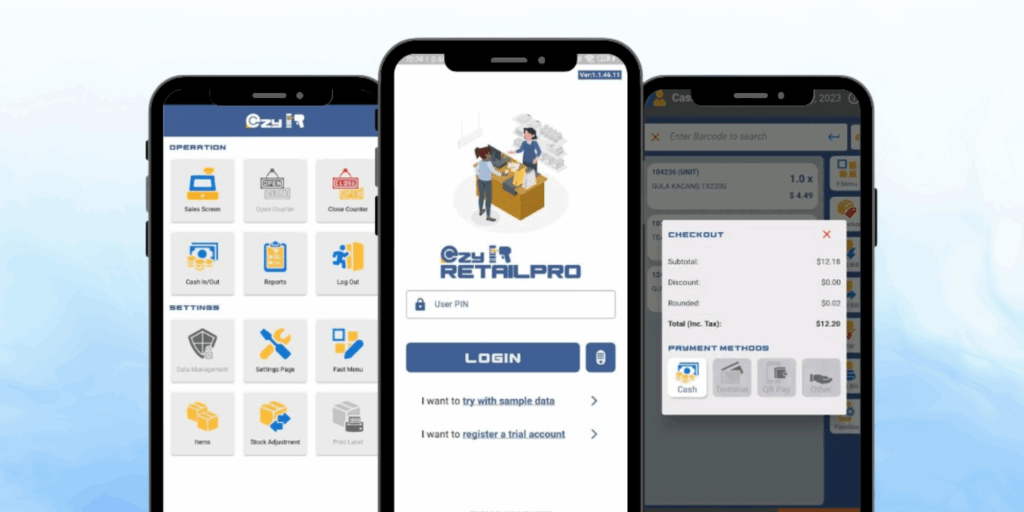One of the most important tools businesses rely on to manage transactions effectively is the Point of Sale (POS) system. A point of sale, or point of purchase, is the moment when a customer makes a payment in exchange for goods or services. At its core, a POS system is designed to streamline this process.
At a point of sale, a POS System helps to:
- Record the price or scan the barcode of an item.
- Calculate the total amount of the bill.
- Present various payment options to the customer.
- Accept payment from the customer.
- Print out a receipt for the customer.

A POS system is a combination of hardware and software components, each playing a critical role in ensuring smooth and complete transactions. The POS is crucial to any business that involves selling products or services, as it is the point where revenue is generated.
This guide will cover:
- What is a POS system (software and hardware)?
- Types of POS systems.
- Benefits of using a POS system.
Hardware Components
- POS Terminal: This is the desktop or mobile device where the POS software runs. It can range from a computer to a tablet or smartphone.
- Cash Drawer: Used to store cash from transactions, ensuring that it is safe and organized.
- Receipt Printer: Prints out receipts for customers, which can include details of the transaction and store information.
- Barcode Scanner: Usually used in retail store to scan the barcodes on products, which speeds up the checkout process and ensures accuracy.
- Card Payment Terminal: Some POS hardware might not be equipped with NFC capabilities to facilitates contactless (credit and debit card payments). Therefore, an external card payment terminal is required.

Software Components
The software component of the POS system handles all transaction processing, from ringing up sales to applying discounts and processing returns. Here are some of the basic functions of a POS system:
- Transactions Processing: POS software calculates the total cost of a bill, including any applicable taxes and discounts. Then, it proceed with various payment methods, including cash, credit/debit cards, and e-wallet. Once the payment is processed, the POS system prints a receipt for the customer.
- Inventory Management: As items are sold, the POS system automatically updates the inventory levels. This real-time tracking helps prevent stockouts and overstock situations.
- Employee Management: POS system can help manage employee schedules, by using POS system to clock in and out, making it easier to track working hours and calculate payroll.
- Loyalty Programs: Businesses can use this data to offer rewards to repeat customers and encourage customer retention.
- Sales Reporting and Analytics: POS system generates various reports, such as daily sales summaries, best-selling products, and peak sales time to help restaurant owner gets a better understanding of their sales.
Type of POS System
Different types of POS system comes with different features. Here are the types of POS system:
- Traditional POS system: Less commonly used nowadays because it is more expensive and less user-friendly.
- Cloud-based POS system: Gaining popularity among business owners. This type of POS system store data on remote servers, allowing access from anywhere with an internet connection. Usually compatible with mobile, tablet or desktop POS terminals.
- Self-service POS system: Commonly used in fast-food restaurants, cinemas where customers make payments without assistance from staff.

Benefits of Using a POS System
Successfully implemented a POS system offers numerous advantages that can significantly impact a business’s efficiency and profitability:
• Increased Efficiency: With the right POS system, transactions will be completed faster, with higher accuracy and minimal manual work during checkout process.
• Enhanced Accuracy: Automated calculations and real-time inventory updates minimize the risk of human error, ensuring that sales data and stock levels are accurate.
• Better Customer Experience: Faster checkout times, personalized service through loyalty program, and the ability to accept multiple payment methods all contribute to a better customer experience.
• Real-time Insight: Access to detailed sales reports and analytics enables businesses to do better data-driven business decisions and identify opportunities for growth.
I believe you now already have a basic understanding of POS system. In the next article, I will discuss key factors to consider when selecting the right POS system for your business.

With this basic understanding of POS systems, you can start considering key factors when selecting the right POS system for your business. Ask yourself these questions first:
What is the operation flow of your business? In a restaurant, do customers pay before or after enjoying their food? Ensure the POS system can fulfill your operational needs.
What are the must-have features that you want? Choose a POS system that balances user-friendliness and functionality.
What is your budget? Plan your budget carefully to avoid overspending and ensure a healthy cash flow.